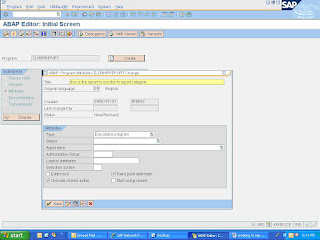
Give the title of the program and type of the program. here give the logical database name PNP , press ENTER then SAVE it. It will opens a new program.
2. Then again follow this menu path--->GOTO---->ATTRIBUTES click on it .
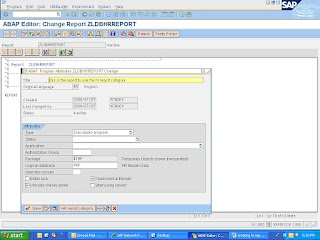
3.
Click on the HR report catagory
to use the existing report catagory press report category(f7) then it will display the existing report catagory you can pick up one of the following by pressing f4 at master data rep.class
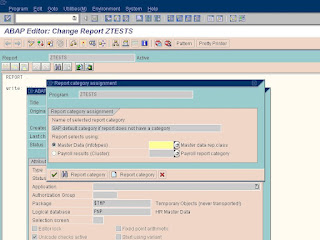
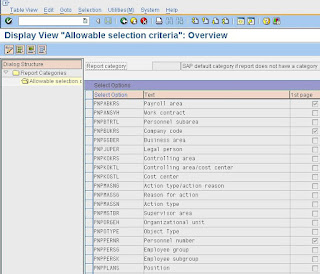
How to create the HR report Category
1. Click on HR report Category
Give name of the HR report catagory to be create like ____0001(4 undersoces 3 zeros 1) here follow the standards for creating the HR report catagory .Then choose create report catagory(f8)
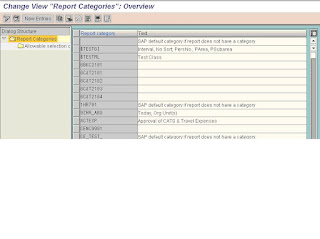
Then choose ---> new entries
Give the report category name : ____0010 (this is an example )
Description : This is test report category
Here don't forgot to uncheck the check for the PNPCE, other wise it will create a report category for the PNPCE only .
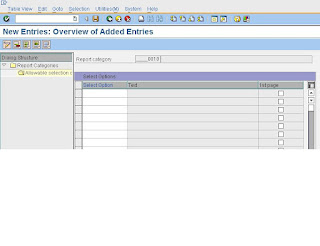
Get the fields from select option field with f4 help and give the values to be appeared in the selection screen of the LDB you want.Here dont forgot to check the checbox in the first page , otherwise they will not appear in the first page but appears in the further selections push button.
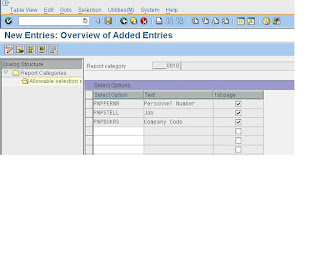
Save it .
The output for this created report category is :
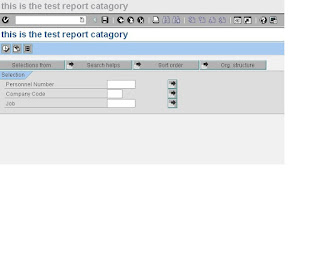
How to use the report catagory in the LDB
If the report catagory is space means there is nothing given in the hr report catagory.
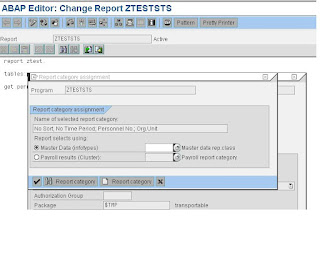
This is a simple program for understanding the PNP LDB... with report category _____001.
report zpnpldb .
INFOTYPES: 0001.
tables : pernr .
GET PERNR.
PROVIDE * FROM P0001 BETWEEN PN-BEGDA AND PN-ENDDA.
WRITE: / P0001-PERNR,
P0001-STELL,
P0001-BEGDA,
P0001-ENDDA.
ENDPROVIDE.
TABLES: PERNR.
INFOTYPES: 0001.
GET PERNR.
RP_PROVIDE_FROM_LAST P0001 SPACE PN-BEGDA PN-ENDDA .
IF PNP-SW-FOUND = 1.
WRITE: / PERNR-PERNR, P0001-STELL, PN-BEGDA, PN-ENDDA.
ELSE.
REJECT.
ENDIF.
This is a simple program for understanding the PNP LDB... with report category space or with no report category.
report zpnpldb .
tables : pernr .
INFOTYPES: 2001 MODE N.
initialization .
*pnpbegda = sy-datum - 30 .
*pnpendda = sy-datum .
pnppernr-sign = 'I'.
pnppernr-option = 'EQ' .
pnppernr-low = '1000'.
append pnppernr.
pnppernr-low = '1001'.
append pnppernr.
pnppernr-low = '1002'.
append pnppernr.
pnppernr-low = '1003'.
append pnppernr.
start-of-selection .
GET PERNR.
RP_READ_ALL_TIME_ITY PN-BEGDA PN-ENDDA.
LOOP AT P2001.
WRITE: / p2001-pernr , p2001-begda, p2001-endda, P2001-ABWTG.
ENDLOOP.
end-of-selection .
to use the existing report catagory press report category(f7) then it will display the existing report catagory you can pick up one of the following by pressing f4 at master data rep.class
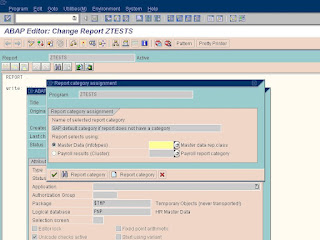
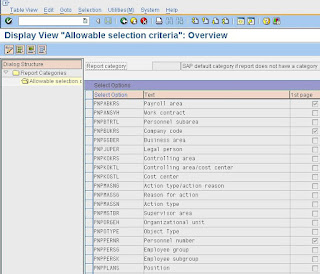
How to create the HR report Category
1. Click on HR report Category
Give name of the HR report catagory to be create like ____0001(4 undersoces 3 zeros 1) here follow the standards for creating the HR report catagory .Then choose create report catagory(f8)
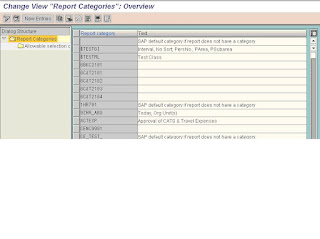
Then choose ---> new entries
Give the report category name : ____0010 (this is an example )
Description : This is test report category
Here don't forgot to uncheck the check for the PNPCE, other wise it will create a report category for the PNPCE only .
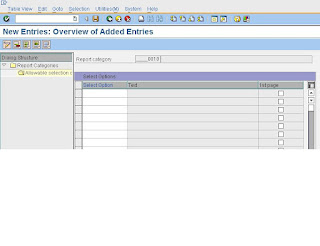
Get the fields from select option field with f4 help and give the values to be appeared in the selection screen of the LDB you want.Here dont forgot to check the checbox in the first page , otherwise they will not appear in the first page but appears in the further selections push button.
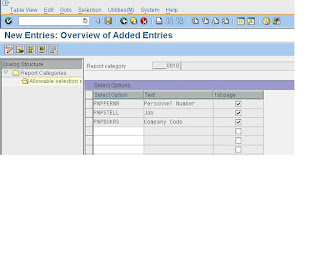
Save it .
The output for this created report category is :
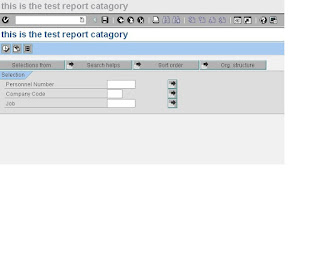
How to use the report catagory in the LDB
If the report catagory is space means there is nothing given in the hr report catagory.
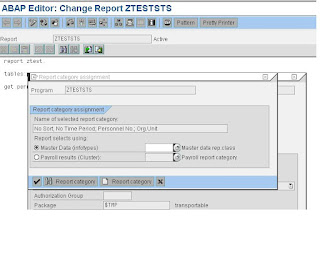
This is a simple program for understanding the PNP LDB... with report category _____001.
report zpnpldb .
INFOTYPES: 0001.
tables : pernr .
GET PERNR.
PROVIDE * FROM P0001 BETWEEN PN-BEGDA AND PN-ENDDA.
WRITE: / P0001-PERNR,
P0001-STELL,
P0001-BEGDA,
P0001-ENDDA.
ENDPROVIDE.
TABLES: PERNR.
INFOTYPES: 0001.
GET PERNR.
RP_PROVIDE_FROM_LAST P0001 SPACE PN-BEGDA PN-ENDDA .
IF PNP-SW-FOUND = 1.
WRITE: / PERNR-PERNR, P0001-STELL, PN-BEGDA, PN-ENDDA.
ELSE.
REJECT.
ENDIF.
This is a simple program for understanding the PNP LDB... with report category space or with no report category.
report zpnpldb .
tables : pernr .
INFOTYPES: 2001 MODE N.
initialization .
*pnpbegda = sy-datum - 30 .
*pnpendda = sy-datum .
pnppernr-sign = 'I'.
pnppernr-option = 'EQ' .
pnppernr-low = '1000'.
append pnppernr.
pnppernr-low = '1001'.
append pnppernr.
pnppernr-low = '1002'.
append pnppernr.
pnppernr-low = '1003'.
append pnppernr.
start-of-selection .
GET PERNR.
RP_READ_ALL_TIME_ITY PN-BEGDA PN-ENDDA.
LOOP AT P2001.
WRITE: / p2001-pernr , p2001-begda, p2001-endda, P2001-ABWTG.
ENDLOOP.
end-of-selection .
ALSO READ:
- Fetching The Entry Or Joining Date For Employees.
- Fetching HR Data In Different Ways.
- Get Managers List For All The Organization Units.
- Get Employees List Working Under An Organization Unit.
- Retrieve Manager For An Employee.
.....Back To Sub-Index On HR ABAP.
.....Back To MAIN INDEX.

No comments:
Post a Comment