For the test case I created two blocks in the selection screen of the program.
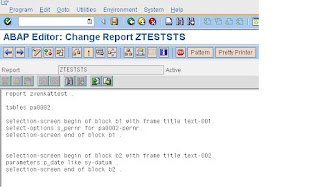
The output will be like this..
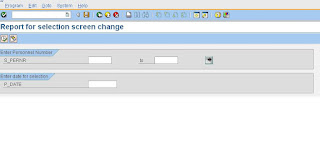
To change the selection screen ...do like this..
Go to transaction code SE51----> give program name : ZVENKATTEST
And screen number : 1000
Choose change (f6)....then go to layout of the program. This will be like this initially.

Arrange the screen elements by dragging and dropping ....and adjust them.
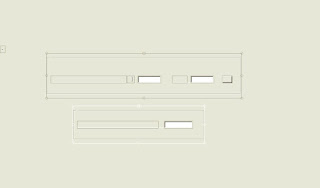
Activate the screen layout here.
Again go to Transaction code SE38....execute the program .Here you will get the modified screen.
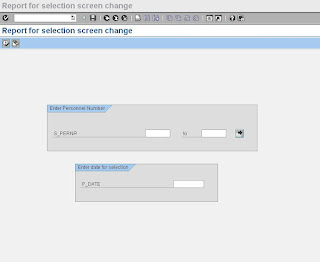
No comments:
Post a Comment